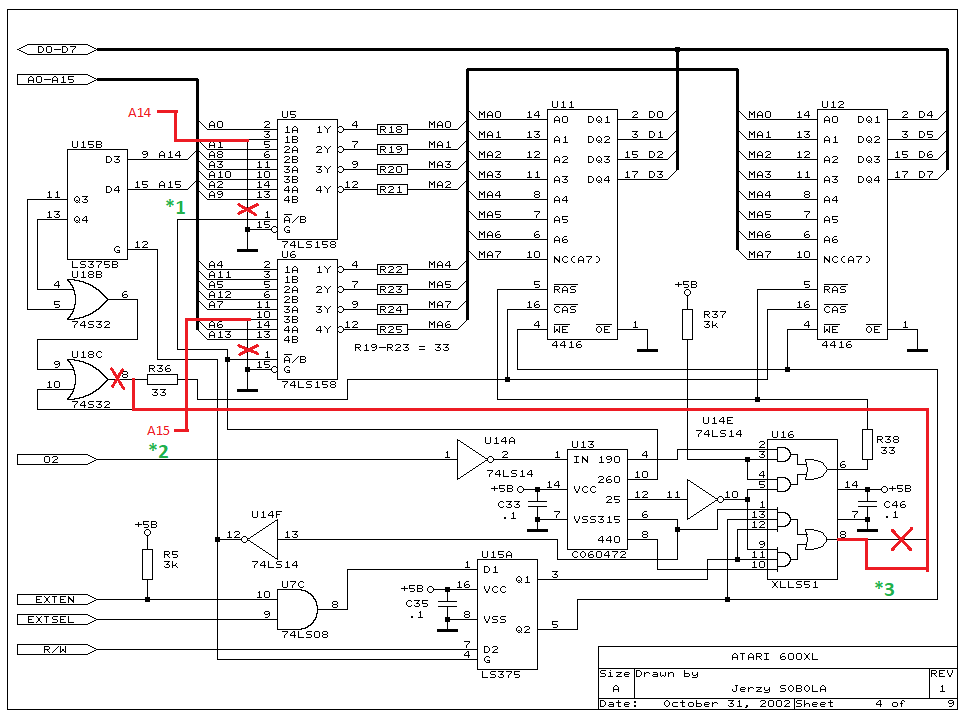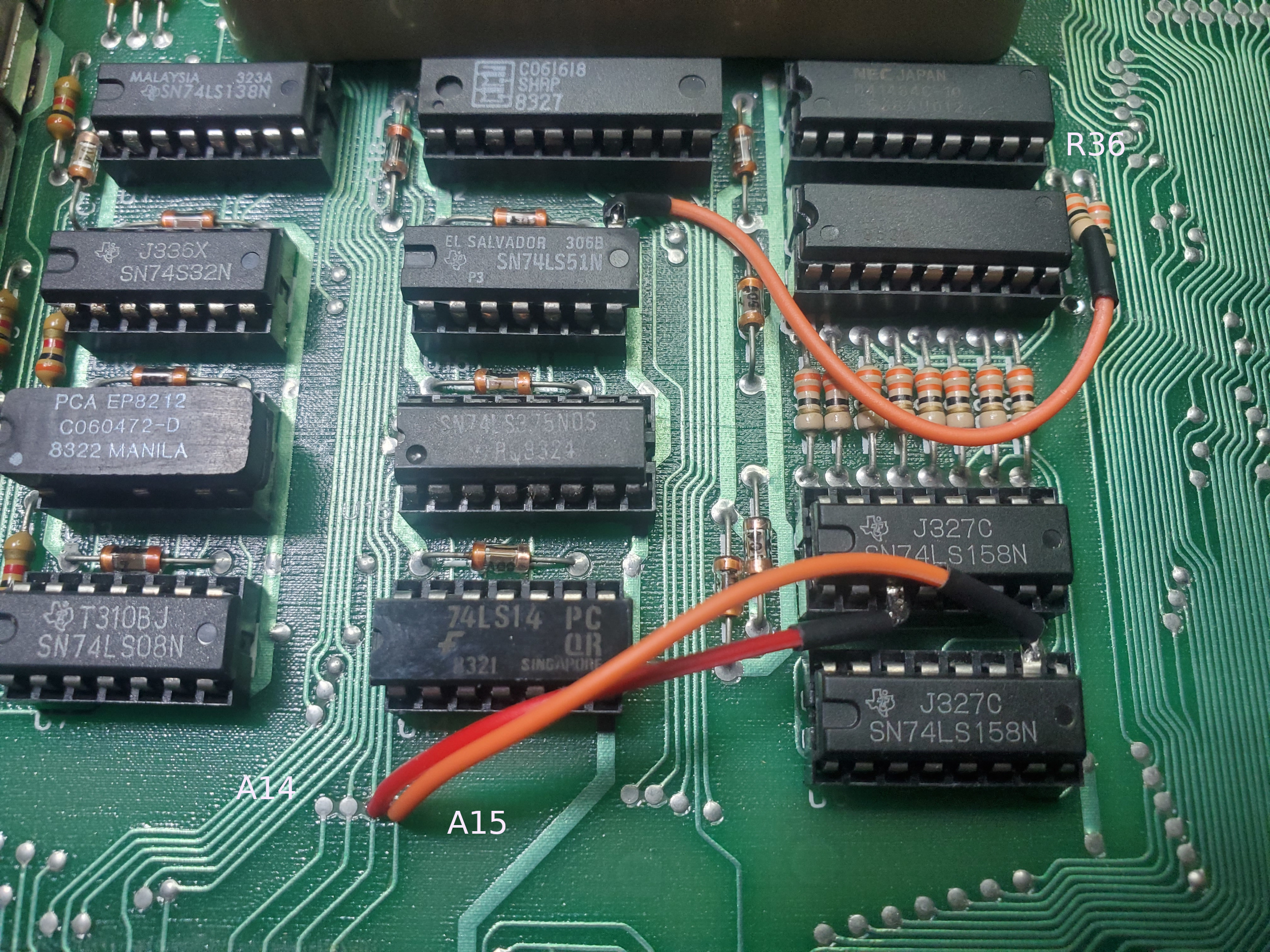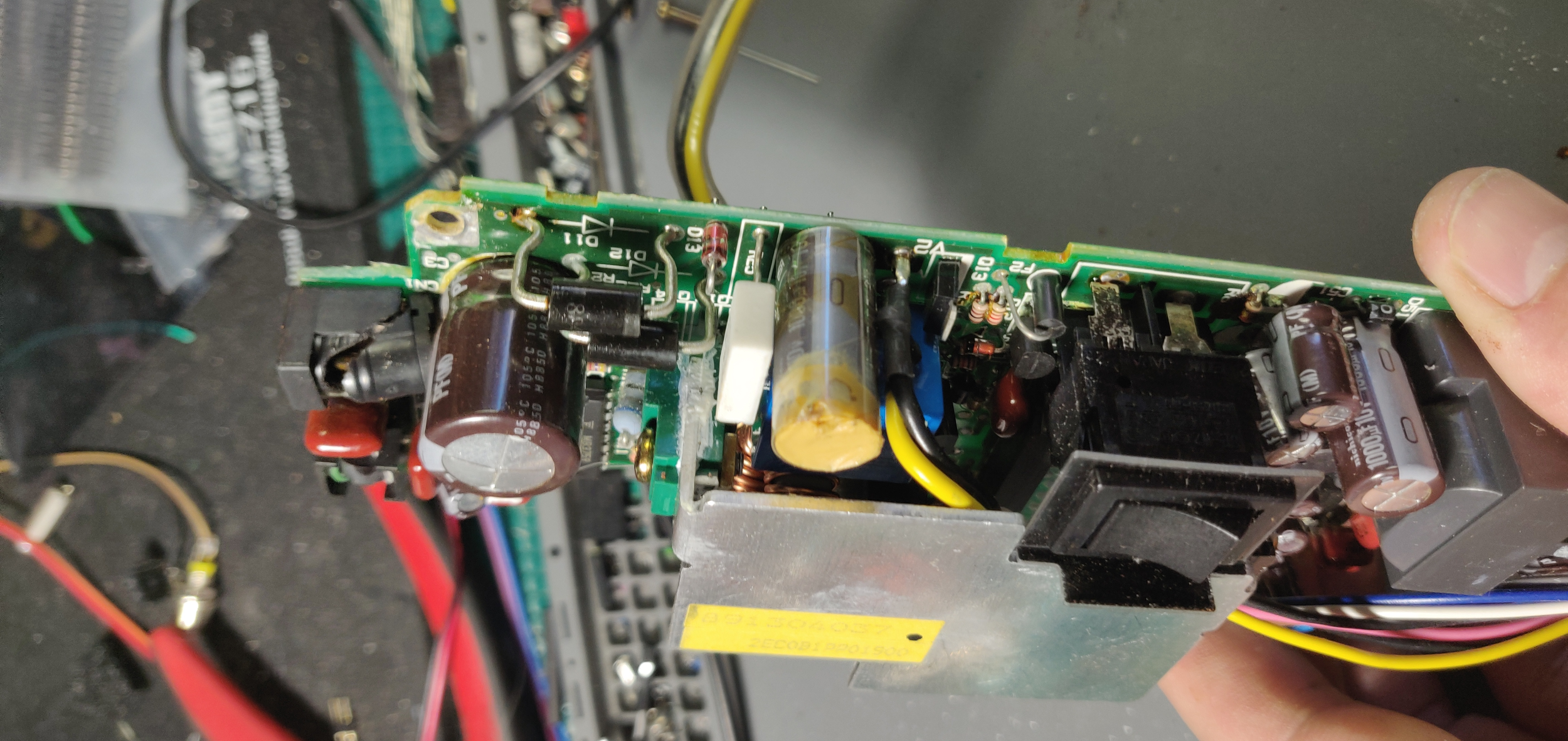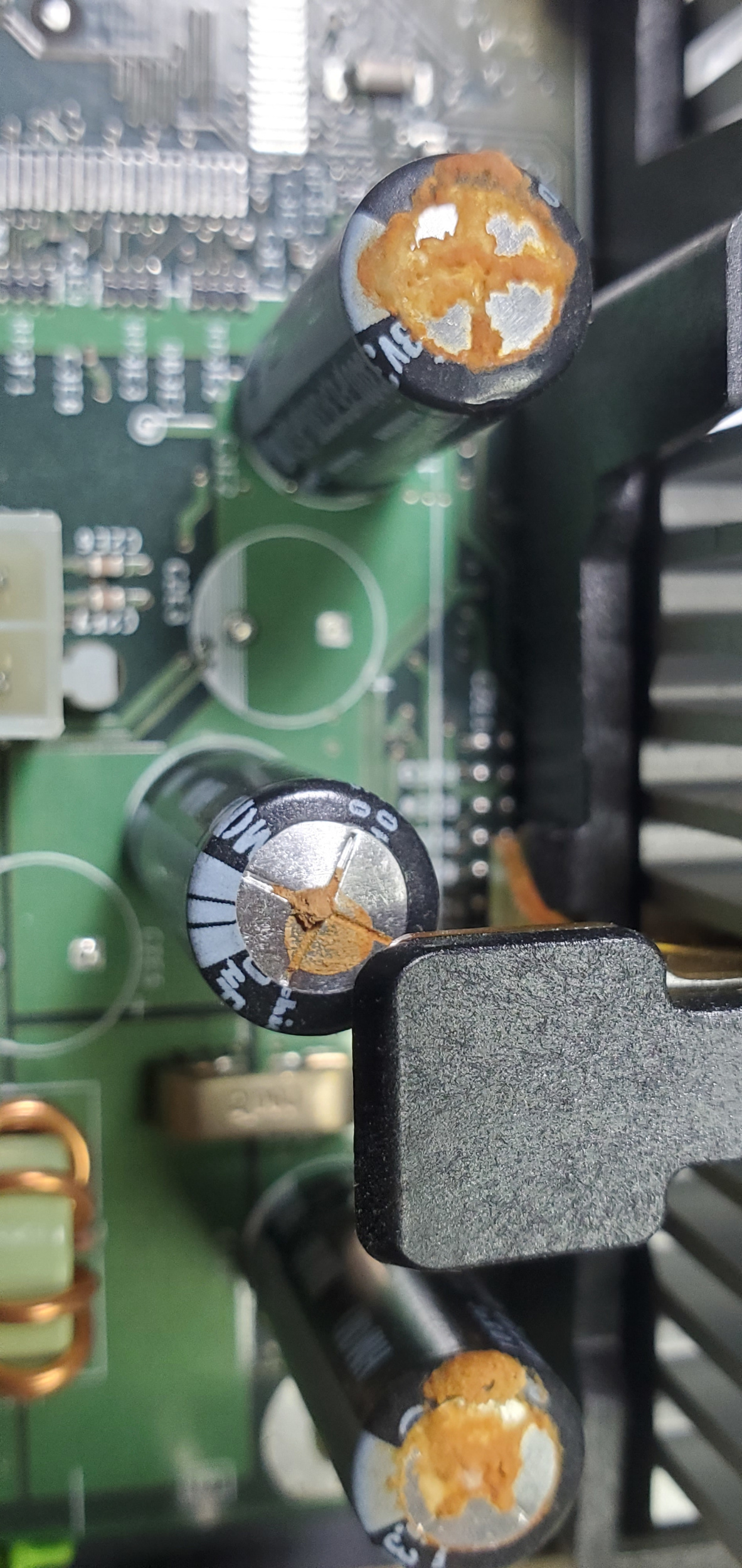Mac LC power supplies are pretty simple, but they are VERY prone to failure due to aging capacitors. Here's a picture of a TDK version:

Under both the 1000uF 10V and 270uF 25V capacitors, you find similar evidence of an electrolyte leak:

When I first powered this on (I received 2x TDK power supplies from a lot from EBAY), they showed around 2.5V for the 5V rail and 5.5V for the 12V rail. The -5V rail was stuck around 3V. This is the first sign that you probably have bad capacitors. For now, don't worry too much if you hear a "clicking" of around 1/2 second period since this might just be due to the power supply not under load. I did this voltage test without the supply being installed in the computer to avoid damage to the main board and associated drives. Ultimately once you have the capacitors changed and have reasonable voltages, you'll want to make the final voltage measurement while the power supply is plugged into the Mac LC.
Generally you don't have to change the large 180uF 385V capacitor, but it's no big deal if you do. The ones you definitely want to change are:
1000uF 10V (3)
270uF 25V (2)
270uF 10V (1)
56uF 35V (1)
47uF 25V 1)
Personally, I change everything including the safety X capacitors on the line input.
www.console5.com has a great deal on pre-made capacitor kits. I do enough of these to buy capacitors in bulk.
Once the capacitors are replaced (make sure you double-check their orientation) do another test On the +5 and +12V lines while the power supply is outside. They should be relatively close to what you expect. The -5V line will be off because of a needed load. If this checks out then you're probably ready to plug it into your Mac. Once that's done, do one more voltage check with your multimeter while the computer is on to make sure everything is within nominal values.
Congratulations, now your Mac is ready for another 30 years of service!